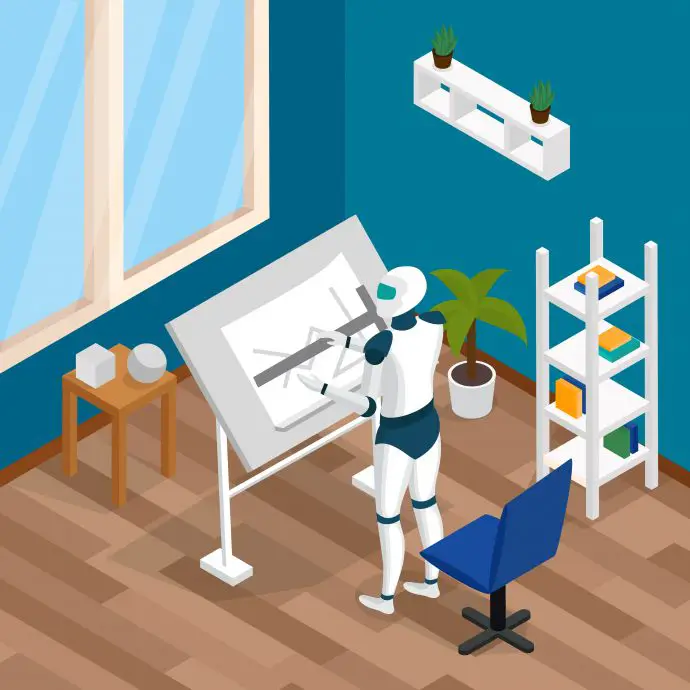Introduction
AI painting, AI image, and AI art are some of the common terms that you must have come across in the last few months. These terms have been popularized by the rapid rise of artificial intelligence (AI) tools and technologies.
Gone are the days when AI was only limited to industries like healthcare, business, and technology. Nowadays, modern AI tools are available for a variety of purposes and industries, including art and entertainment.
Therefore, this article aims to discuss the top AI painting generators to create realistic and appealing AI art. First of all, let’s start with some basics.
Table of contents
Also Read: The Best Free AI tools on the Web
What Is AI Painting?
AI painting means using AI algorithms and tools to create digital artwork in the form of sketches, drawings, art, and even full-fledged paintings. AI-generated paintings are possible due to the modern AI art generators that use machine learning models and algorithms to create AI paintings.
The technical working of such AI painting generators can vary. But generally, they involve using machine learning models trained on extensive datasets of existing images to create new images that imitate the style and content of human-generated images and artwork.
It is important to note that AI painting does not necessarily mean creating an entire artwork. Instead, it can also involve using AI paint and generators as assistive tools to enhance the creative process. The actual output of AI painting can greatly range from realistic pictures to anime scenes.
Similarly, painting AI generator tools can be used to create a wide range of memes, anime, NFT arts, and different types of images.
10+ Best AI Painting Generators
Now let’s discuss some of the best AI painting generators available on the internet.
1. SoulGen
SoulGen is a powerful AI painting generator that can create realistic images of both real as well as anime girls. All you have to do is enter the description of your soulmate and expect SoulGen to do all the work in creating the image.
The working of SoulGen is made possible with the help of powerful AI algorithms and models that are trained on a massive dataset of images. As a result, you can get high-quality AI-generated images of girls from SoulGen.
One of the major features that set SoulGen apart from its competitors is it can be used to create both AI painting animes and realistic photos. It’s not limited to any one particular type of AI art. Therefore, by using the different commands and tags, you can expect to fulfill your AI paint requirements with SoulGen.
Features
- You can use SoulGen to create high-quality anime and real-life portraits.
- A lot of customization options are available in the form of tags and features to edit hair color, poses, clothing, body shape, skin, and gestures.
- The quality of the outputs is extremely high, so it can be compared to the work done by professional anime creators as well.
Pros
- Simple and user-friendly.
- The realistic results are incomparable to most AI tools.
- Powerful and web-based, so you can access it from any device.
- Produce the outputs quickly.
Cons
- Limited free trial.
- It’s only a web-based tool without any app versions.
Pricing
You can buy the pro version of SoulGen at $9.99 per month or $69.99 for 12 months.
2. PicSo..
When it comes to creating realistic and high-quality AI-generated paintings, it is understandable that you might want a platform that you can access on any of your devices without worrying about compatibility limitations.
In such a situation, you’ll find PicSo to be a highly useful and reliable AI art generator. It is a powerful text-to-image AI artwork and video-to-anime generator that is available for all platforms, including Android and Apple devices. With PicSo, you can create appealing digital illustrations, NFT artwork, anime characters, etc.
Features
- Easy-to-use interface so anyone can use this tool and create AI paintings from text prompts.
- AI images are generated within a few seconds.
- A wide range of digital art styles can be available.
- Convert video clips or selfies into anime.
Pros
- Clean, simple, and newer-friendly interface.
- Capable of generating AI paintings in varying styles.
- Available for different devices in web and app versions.
Cons
- The free version has limited features and a watermark on the output
Pricing
You can buy the pro versions of PicSo at $9.99 per month or $49.99 for 12 months.
3. DeepAI
DeepAI is a great AI painting generator free tool. It’s an open-source platform that was first introduced in 2016 with the purpose of democratizing AI technology.
Pros
- Create a wide range of images, including AI paintings, ads, and artwork
- Quick and efficient as you can create images within a few minutes
- Customize the AI painting as per your requirements
Cons
- Limited control over the output generated after putting in the prompt
- Limited range of images
- Poor text prompts can result in poor image quality, so the inputs must be highly precise and accurate
- Lack of photorealistic quality
Pricing: Free
4. NightCafe
NightCafe is a popular AI painter. The primary reason behind its massive popularity is the availability of numerous tools and AI algorithms that allow you to generate different types of art. Its powerful, stable diffusion image generator is capable of both stable diffusion inpainting and outpainting to create coherent and realistic images from a text prompt.
Pros
- You can download all of your images in bulk.
- Affordable, as a number of options are available to earn credits and keep using the tool
- Wide-range of tools and features, such as stable diffusion inpainting and stable diffusion outpainting, to get the required output
Cons
- The pricing and credits system is quite complicated
- Even with using such a wide range of tools available in NightCafe, the output can still lack the emotional depth typically required in the artwork.
5. Fotor
Fotor is a great AI painting generator free tool. It requires minimum human effort as you can create different types of artwork through simple text prompts.
Pros
- Fotor offers basic AI painting generation capabilities for free.
- You can create and download watermark-free AI paintings for free without registration.
- A wide range of editing and styling options are available to enhance the output and make the AI painting more realistic.
Cons
- The AI algorithms used by Fotor are not much advanced, due to which the actual output might not be as realistic as you want.
- Lack of stable diffusion inpainting features
- You have to buy one of the paid packages to access advanced editing features.
Pricing
- Fotor Basic: Free
- Fotor Pro: $8.99/month or $39.99/annually
- Fotor Pro+: $19.99/month or $89.99/annually
6. Hotpot.AI
Hotpot.AI is a reliable AI painter that allows you to create pictures and different types of graphics from simple text prompts.
Pros
- Quick image processing and AI painting generator.
- Wide range of free features and styles to enhance the AI paintings.
Cons
- In terms of the quality of the output, it is certainly not the best painting AI generator.
- Sometimes, text analysis and image processing can take a long, depending on the prompt.
Pricing
- Fotor Basic: Free
- Fotor Pro: $8.99/month or $39.99/annually
- Fotor Pro+: $19.99/month or $89.99/annually
7. Stable Diffusion
Stable Diffusion is a latent text-to-image diffusion model capable of generating photo-realistic images given any text input, cultivates autonomous freedom to produce incredible imagery, empowers billions of people to create stunning art within seconds.
Pros
- Unique and highly appealing images can be created that might be even outside the realm of human imagination.
- Easy-to-use.
- It is a free tool.
Cons
- A lot of attention has to be paid to putting in the right positive as well as negative keywords to get the required image.
- It is mainly good for abstract images, and users wanting to create real-life art might not use it.
Pricing: Free
8. NovelAI
Compared to the other tools discussed on this list of the best AI painters, NovelAI is a unique tool that promotes itself as an “AI storyteller.”
Pros
- Customization options for both the images and the written content.
- Budget-friendly packages.
- Safe and secure.
Cons
- The trial version has limited features.
- Images might not be as realistic as you would want, especially for a picture-oriented book.
- It can be expensive for some users who want to access advanced features.
Pricing
- Free Trial
- Tablet: $10/month
- Scroll: $15/month
- Opus: $25/month
9. DALL-E 2
DALL-E 2 is certainly one of the most popular AI art generators, particularly due to the fact that it was one of the first ones to introduce the concept of AI art.
Pros
- You can save a lot of time by using DALL-E 2 to create even highly complex images and AI paintings.
- Create images completely from scratch and edit them to make them look realistic.
- You can create a wide range of images with DALE-E 2 for both personal and professional reasons.
Cons
- Compared to other AI painters on the list, DALE-E 2 is more complex
- It can sometimes make mistakes in interpreting the textual description and create wrong AI paintings.
- Complicated pricing and credit systems.
Pricing
In the first month of signing up on DALL-E 2, you’ll get 50 free credits. After that, you’ll get 15 free credits every month. An additional credit pack of 115 credits can be bought at $15.
10. Craiyon
If you are looking for an AI painting generator free tool, then you’ll find Craiyon to be one of the best options. It was originally called DALL-E Mini. However, it is important to note that this AI paint generator does not have anything to do with OpenAI’s DALL-E 2. It is an open-source AI art generator.
Pros
- Free
- User-friendly
- Different types of AI images can be created by giving the right prompt
Cons
- Takes a significant amount of time for AI painting generation
- Craiyon sometimes generates distorted images, due to which you will have to restart the process
- Precise prompts are a must to get the right results.
Pricing
- Forever Free: Free
- Supporter: $6/month or $60/annually
- Fotor Pro+: $24/month or $240/annually
Is the AI painting generator free?
Most of the AI painting generators have a free package to facilitate beginners in creating quality AI artwork. Even the advanced AI art generators offer a free trial version to ensure you can get an idea about the working and reliability of an AI painting generator.
However, if you plan to generate different types of paintings, animes, NFT arts, and general images with AI, you should choose one specific AI art generator, such as SoulGen and PicSo, and buy its premium package.
Also Read: Top Online AI Art Generators and Other Art Resources
How to make an AI painting anime?
When it comes to creating an AI painting anime, you would want to choose a tool that can generate realistic and high-quality output. SoulGen is one such powerful AI painting anime generator that can help you in this regard.
You can easily use SoulGen to create an AI painting anime of your choice by following these steps:
- Open the official website of SoulGen (www.soulgen.ai).
- Sign in if you have already subscribed to a package or use the “Free Trial” option.
- Enter the prompt and use the different pre-existing tags to make the results more accurate.
- Select the number of outputs you want.
- Click on the Generate option to get the output.
- Buy one of the packages to get the AI painting anime output in HD quality.
Also Read: 12 Apps and Tools To Make Music With Artificial Intelligence
Summary
The bottom line is that a wide range of AI painting generators are available on the internet to help you create different types of AI images and artwork. You should choose a tool that fulfills your specific requirements and make the results as realistic as possible.
By using these powerful AI art generator tools, you can save a lot of time and energy in designing images. Overall, you’ll find tools like SoulGen and PicSo to be greatly useful in fulfilling your AI painting needs.
References
“AI Image Generator and Community.” NightCafe Studio, https://nightcafe.studio/. Accessed 15 May 2023.
“DeepAI.” DeepAI, https://deepai.org/. Accessed 15 May 2023.
Fotor – Free Online Photo Editing & Graphic Design Tool. https://www.fotor.com/. Accessed 15 May 2023.
“Hotpot.Ai.” Hotpot.Ai, https://hotpot.ai/. Accessed 15 May 2023.
“NovelAI – The AI Storyteller.” NovelAI, https://novelai.net/. Accessed 15 May 2023.
“PicSo AI Art Generator.” PicSo, https://picso.ai/. Accessed 15 May 2023.
soulgen. “SoulGen – Free AI Art Generator: Create Image from Text Online.” SoulGen, https://www.soulgen.net/. Accessed 15 May 2023.