Introduction
Welcome to this tutorial on Starter Machine Learning Python Program! Machine Learning is a method of data analysis that automates the building of analytical models. It’s a cool way to make computers learn from data and make predictions or decisions without being explicitly programmed to do so. In this tutorial, we’re going to write a simple machine learning program using Python.
Who Is This For?
Grade: 6th to 10th.
This tutorial is crafted for students in grades 6 to 10 who are already familiar with Python, including variables, data types, conditionals, loops, functions, and libraries. You should also have a basic understanding of mathematics. If you’re excited about stepping into the world of machine learning, then let’s dive in!
Also Read: How To Get Started With Machine Learning In Julia
What Will We Learn?
Machine learning for kids: In this tutorial, we’ll learn how to create a simple machine learning model using a Python library called Scikit-learn. We will use the Iris dataset, which is a popular dataset in machine learning and statistics. It contains measurements of 150 iris flowers from three different species.
In machine learning, we usually have a dataset consisting of both input data and output data. The goal of a machine learning model is to learn a function that best maps the input data to the output data. This function can then be used to predict the output for new, unseen input data.
Scikit-learn is a Python library for machine learning that comes with many built-in datasets, like the Iris dataset, and tools for data processing, model creation, model training, and evaluation.
Here’s a basic machine learning program that uses the Iris dataset:
# Import the necessary libraries
from sklearn.datasets import load_iris
from sklearn.model_selection import train_test_split
from sklearn.neighbors import KNeighborsClassifier
from sklearn import metrics
# Load Iris dataset
iris = load_iris()
# Create features and target variable
X = iris.data # features
y = iris.target # target variable (species)
# Split dataset into training set and test set
X_train, X_test, y_train, y_test = train_test_split(X, y, test_size=0.2, random_state=4)
# Create KNN Classifier
knn = KNeighborsClassifier(n_neighbors=5)
# Train the model using the training sets
knn.fit(X_train, y_train)
# Predict the response for test dataset
y_pred = knn.predict(X_test)
# Model Accuracy
print("Accuracy:", metrics.accuracy_score(y_test, y_pred))
Here’s what the code does:
We start by importing the necessary libraries.
We load the Iris dataset with the load_iris() function.
X and y are our features and target variable, respectively. The features are the measurements of the flowers, and the target variable is the species of the flowers.
We split the dataset into a training set and a test set. The model will learn from the training set and we’ll use the test set to evaluate the model.
We create a K-Nearest Neighbors (KNN) classifier. KNN is a simple machine learning algorithm that classifies a data point based on the majority of its ‘k’ neighbors.
We train our KNN classifier using the fit method, and then we make predictions on the test set using the predict method.
Finally, we print the accuracy of our model. The accuracy is the proportion of the test set that our model classified correctly.
This program is a great start to your machine learning journey. You’ve learned how to create and evaluate a simple machine learning model in Python. In future tutorials, we’ll dive deeper into more complex aspects of machine learning. Keep exploring and happy coding!
NEXT TUTORIALS
Tutorial 1 – Installing Python
Tutorial 2 – Your First Program in Python
Tutorial 3 – Python Variables
Tutorial 4 – Python Data Types
Tutorial 5 – Python Conditionals
Tutorial 6 – Python Loops
Tutorial 7 – Python Functions
Tutorial 8 – Advanced Python Functions
Tutorial 9 – Starter Machine Learning Python Program
Tutorial 10 – Your First Machine Learning Program!
Explore more with this book.
References
Briggs, Jason R. Python for Kids: A Playful Introduction To Programming. No Starch Press, 2012.
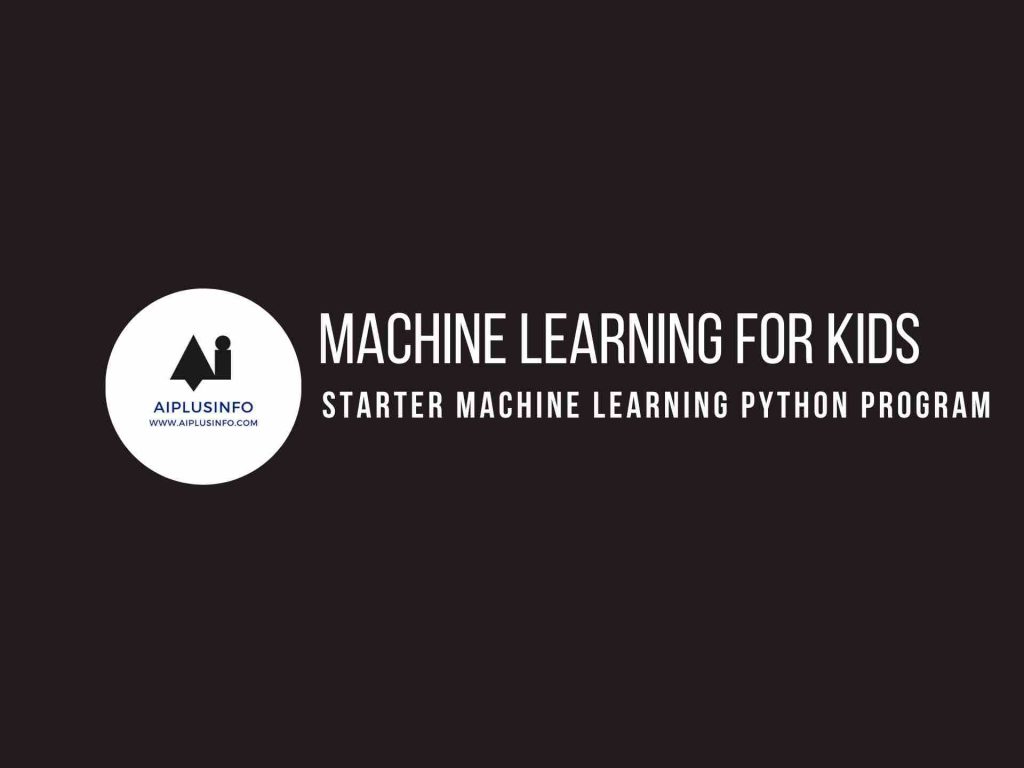
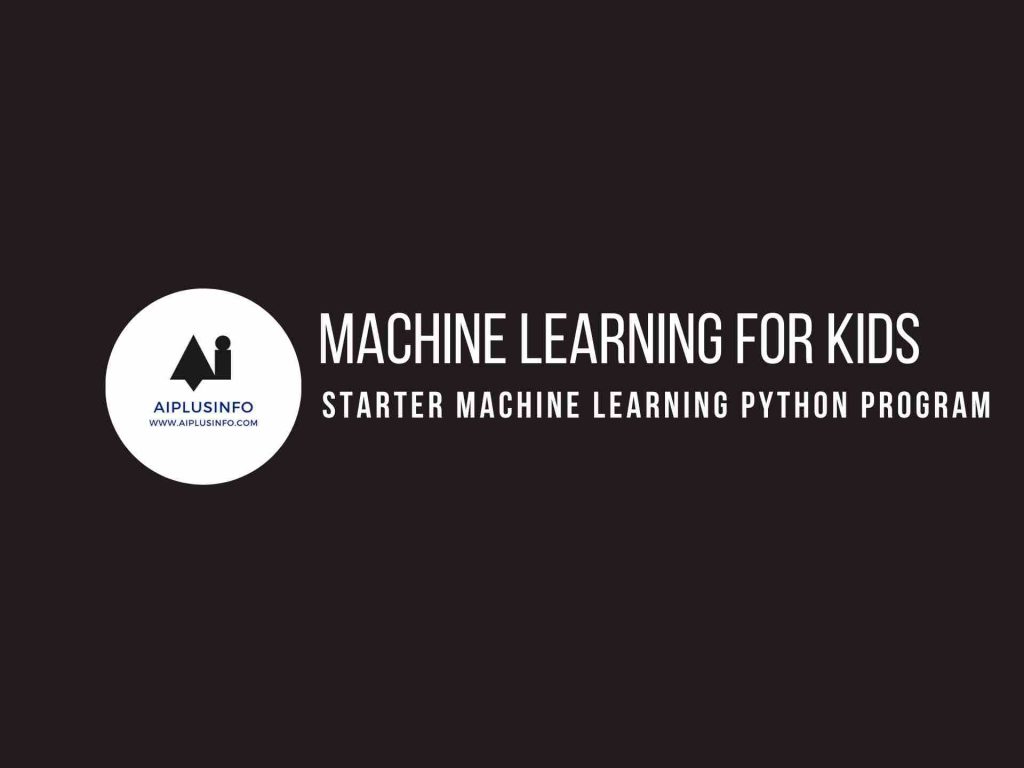
Introduction
Welcome to this tutorial on Starter Machine Learning Python Program! Machine Learning is a method of data analysis that automates the building of analytical models. It’s a cool way to make computers learn from data and make predictions or decisions without being explicitly programmed to do so. In this tutorial, we’re going to write a simple machine learning program using Python.
Table of contents
Who Is This For?
Grade: 6th to 10th.
This tutorial is crafted for students in grades 6 to 10 who are already familiar with Python, including variables, data types, conditionals, loops, functions, and libraries. You should also have a basic understanding of mathematics. If you’re excited about stepping into the world of machine learning, then let’s dive in!
Also Read: How To Get Started With Machine Learning In Julia
What Will We Learn?
Machine learning for kids: In this tutorial, we’ll learn how to create a simple machine learning model using a Python library called Scikit-learn. We will use the Iris dataset, which is a popular dataset in machine learning and statistics. It contains measurements of 150 iris flowers from three different species.
In machine learning, we usually have a dataset consisting of both input data and output data. The goal of a machine learning model is to learn a function that best maps the input data to the output data. This function can then be used to predict the output for new, unseen input data.
Scikit-learn is a Python library for machine learning that comes with many built-in datasets, like the Iris dataset, and tools for data processing, model creation, model training, and evaluation.
Here’s a basic machine learning program that uses the Iris dataset:
Here’s what the code does:
We start by importing the necessary libraries.
We load the Iris dataset with the
load_iris()function.Xandyare our features and target variable, respectively. The features are the measurements of the flowers, and the target variable is the species of the flowers.We split the dataset into a training set and a test set. The model will learn from the training set and we’ll use the test set to evaluate the model.
We create a K-Nearest Neighbors (KNN) classifier. KNN is a simple machine learning algorithm that classifies a data point based on the majority of its ‘k’ neighbors.
We train our KNN classifier using the
fitmethod, and then we make predictions on the test set using thepredictmethod.Finally, we print the accuracy of our model. The accuracy is the proportion of the test set that our model classified correctly.
This program is a great start to your machine learning journey. You’ve learned how to create and evaluate a simple machine learning model in Python. In future tutorials, we’ll dive deeper into more complex aspects of machine learning. Keep exploring and happy coding!
NEXT TUTORIALS
Tutorial 1 – Installing Python
Tutorial 2 – Your First Program in Python
Tutorial 3 – Python Variables
Tutorial 4 – Python Data Types
Tutorial 5 – Python Conditionals
Tutorial 6 – Python Loops
Tutorial 7 – Python Functions
Tutorial 8 – Advanced Python Functions
Tutorial 9 – Starter Machine Learning Python Program
Tutorial 10 – Your First Machine Learning Program!
Explore more with this book.
References
Briggs, Jason R. Python for Kids: A Playful Introduction To Programming. No Starch Press, 2012.
Share this: